Hi my friends, hope you guys having a great day. There is an issue related to printing using Windows 10 PCs recently due to windows update today we are going to figure out how to fix this printing issue with another Windows 10 update. Let’s get to work. (I am writing this post assuming that you do not know anything. So please excuse me.)
Check the Windows 10 version and the System Type you are running on. (64bit/32bit)
To check the Windows 10 Version use this method. Type winver inside run (Press Windows + R to get Run), and press OK
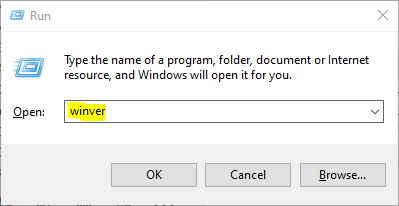
Check the System type by pressing Windows + Pause Or just Right click on This PC and go to Properties.
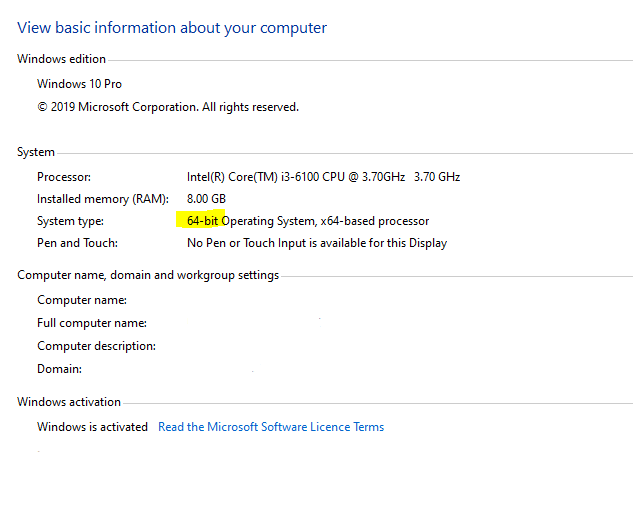
Okay now you know what the version is and the System Type is lets download the Microsoft Windows Update. Use the below link to download the Windows Update.
https://www.catalog.update.microsoft.com/Search.aspx?q=KB4567512
Okay So my System Type was 64 bit and my Windows 10 Version was 1903
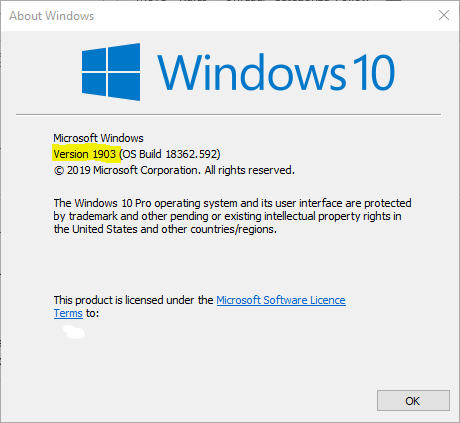
Just download the correct version and close /Save everything and install the update on the PC. Now after the Restart check printing. If you still having issues, Remove the Printer and install the drivers and the Printer again and try. It should work.


