
Tried everything and still having issues with Citrix Receiver…? So today I am going to show you how to remove the Citrix Receiver completely with all the components including the Registry keys installed into your Workstation.
This method will work for Citrix Receiver and also the Citrix Workspace too.
We need the below software which is provided by the Citrix them selves, We can Download the Receiver Clean-Up Utility to get started.
Download the Clean-Up Utility Here Once you are on the page you will be asked to sign in into the Citrix Support Knowledge Center, If you don’t have an account create an account here. it is free.
Once you login to the Website Click Download and it will download the Cleanup utility.
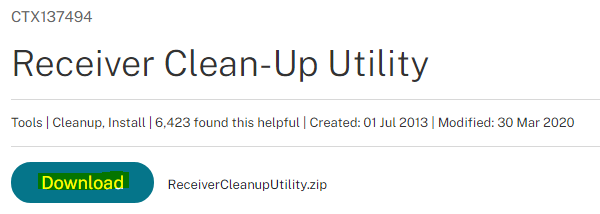
Once you download the Application, Extract it and run the app as Administrator.
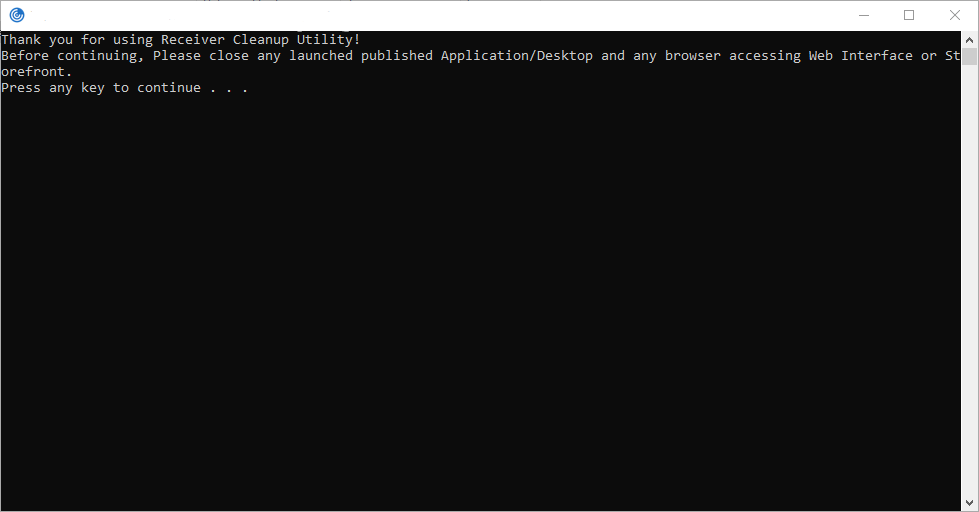
Once you press any key it will start uninstalling the Receiver and its all the components.
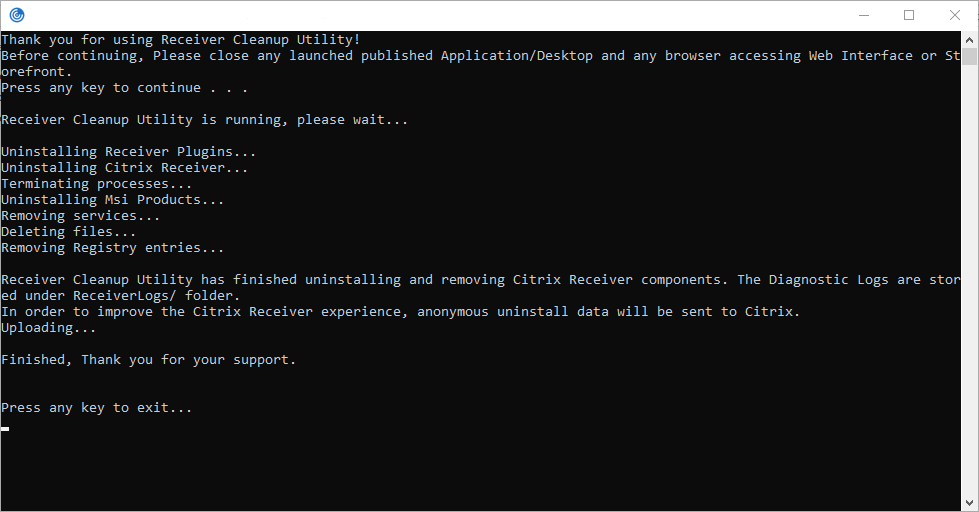
If you want to download Citrix Receiver again Use this link.

